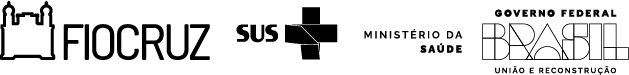Keyboard navigation
High contrast visualization
Extension or reduction in the size of content letters
Keyboard shortcuts
Suggestions, critics and corrections
Navigation through the keyboard
From any page, hitting Tab once, followed by Enter, you can access the shortcut “Skip to main content”. Hitting Tab for the second time, followed by Enter, you can access the shortcut “Skip to main menu”
High contrast visualization
In the superior right corner of the interface, the link for this visualization is available.
Extension or reduction in the size of the content letters
In the superior right corner of the interface, the following links are available:
shrink text font;
Original size text font;
Extend size of the font;
Shortcut keys:
Some of the shortcut keys have been implemented to make navigation easier. In all the pages, pressing the following combinations, it is possible to get directly to the desired page.
In Internet Explorer and Google Chrome
Accessibility page:
simultaneously press alt+2, followed by enter.
Initial Page:
simultaneously press alt+3, followed by enter.
The Foundation page:
simultaneously press alt+4, followed by enter.
Research and Teaching page:
simultaneously press alt+5, followed by enter.
Production and Innovation page:
simultaneously press alt+6, followed by enter.
Health Services page:
simultaneously press alt+7, followed by enter.
Information and Communication page:
simultaneously press alt+8, followed by enter.
In Mozila Firefox
Accessibility page:
simultaneously press alt + shift + 2, followed by enter.
Initial Page:
simultaneously press alt + shift + 3, followed by enter.
The Foundation page:
simultaneously press alt + shift + 4, followed by enter.
Research and Teaching page:
simultaneously press alt + shift + 5, followed by enter.
Production and Innovation page:
simultaneously press alt + shift + 6, followed by enter.
Health Services page:
simultaneously press alt + shift + 7, followed by enter.
Information and Communication page:
simultaneously press alt + shift + 8, followed by enter.
In Opera
Accessibility page:
simultaneously press shift + esc + 2, followed by enter.
Initial Page:
simultaneously press shift + esc + 3, followed by enter.
The Foundation page:
simultaneously press shift + esc + 4, followed by enter.
Research and Teaching page:
simultaneously press shift + esc + 5, followed by enter.
Production and Innovation page:
simultaneously press shift + esc + 6, followed by enter.
Health Services page:
simultaneously press shift + esc + 7, followed by enter.
Information and Communication page:
simultaneously press shift + esc + 8, followed by enter.
Suggestions, critics and corrections
If you have any accessibility suggestions or find any difficulty in the access to the information in the portal, talk to us.
![]()
![]()
![]() O conteúdo deste portal pode ser utilizado para todos os fins não comerciais, respeitados e reservados os direitos morais dos autores.
O conteúdo deste portal pode ser utilizado para todos os fins não comerciais, respeitados e reservados os direitos morais dos autores.